Immigrant Stories is a website from the University of Minnesota that allows users to create and share digital stories, specifically those related to immigration. The idea behind this digital humanities project is to help users to build their own digital stories, from the conception of the story and the script writing to the video editing and publishing. This week I used this website to tell my family story through digital storytelling. I am very happy with the result and, apart from some technical difficulties, I was able to tell what for me was a meaningful digital story (see my story here.)
This website takes you step by step through the process of making a digital story. The first step is to help you organize your ideas in a coherent and cohesive way. To achieve this, they give you a series of questions that you can answer and eventually use what to wrote to build your script. This is an excellent tool for people who, like me, do not know what story they are going to tell. It is important to note that the interface allows you to skip the questions you do not find relevant to your story. I would only make one suggestion to this part of the interface: considering that the target audience for the website are immigrants, and many of them are not likely to write with a perfect English, having a better spell checker will prevent the occurrence of spelling mistakes in the transcripts that will later be used to accompany the video in the Immigrant Stories Archive.

Once I had my script I was ready to start creating the video but, at this point, I crashed against a bunch of technical difficulties. First, once you save your script and are ready to make the video, you are no longer able to edit the script. This was a problem because, while I was recording the script, I made some changes that will not be reflected in the written script. Moreover, I am not the type of person who watches tutorials before using an interface. Instead, I try to use it and only look for video tutorials when I have a problem I cannot solve on my own. However, the video tutorials made by the Immigrant Stories program, which are simpler and useful than WeVideo’s tutorials, are only available before you start editing your video and you cannot consult them afterward unless you open a new tab. It would be nice and useful to be able to consult the video tutorials during the editing process.
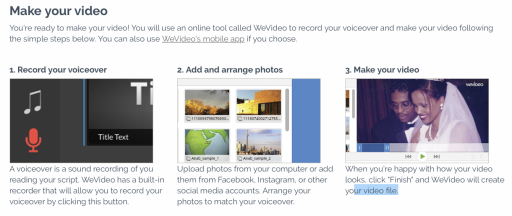
Finally, I had another problem at this stage: I was working with Safari and WeVideo is not compatible with this browser. I reopened my story in a different browser but, instead of taking me to the cloud-based video editor, it showed me this:
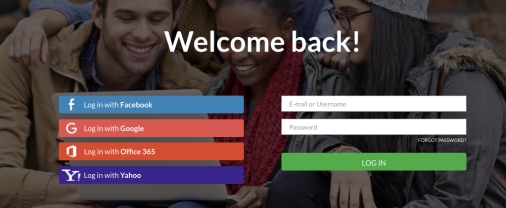
To solve this I had to copy my script and paste it into a new story. However, once I got to the video editor I found it to be very intuitive and similar to other video editors like Windows Movie Maker. The process of editing the video went smoothly until I wanted to finish and publish my video. Once you click on finish, the interface takes you to this page:

According to the tutorials, a finish blue button was supposed to appear in the lower-right corner. However, it did not appear on my computer. I was now using Google Chrome, and I though it could be a problem with the browser, so I changed, once again, to Firefox. The big finish button did not appear either. I gave up trying to finish the video on my computer and used another one to finish and publish my video. It is a good thing that WeVideo is a cloud-based software because, otherwise, I would not have been able to switch to another computer that easily. At the end, I had my video and I was happy with it. It did not take me a lot of time to do it, especially if we consider that I had no idea what story I was going to tell.
What I find most interesting about this digital humanities project is that, although it was conceived to help users create their own immigrant stories, it can be used in other contexts to create different kinds public histories. The questions given to the users while they are creating their scripts are very open and do not only refer to immigration experiences, which means they can be used as a guide to tell other kinds of stories. Furthermore, this project gives users free access to a subscription-based software, opening the barriers for users who do not have access to the software or to a personal computer, to create their own digital stories. I see a lot of potential for this website to be used in community or classroom public history projects, –like projects around the history small town, a neighborhood, a school, or a family– because it provides the necessary tools and guidance for anybody to be able to tell multimedia stories that are meaningful, interesting, and technically advanced.